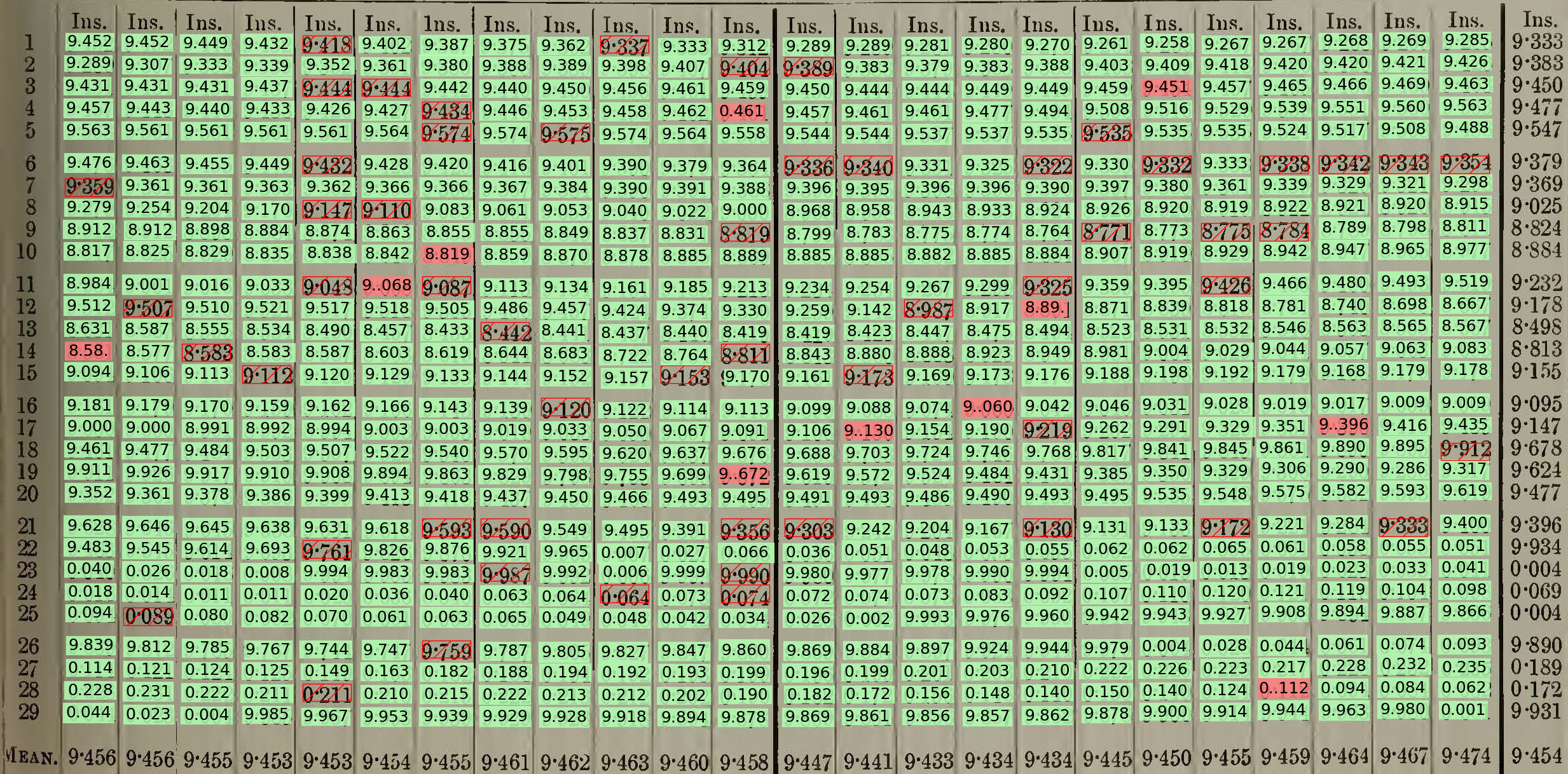Getting started with Textract¶
This is what worked for me on OSX & Linux:
Install the AWS command line tools and the AWS SDK for Python (Boto3). As I already use conda, I found it easiest to use that. Just activate your environment of choice and then add the AWS tools to it with:
conda install -c conda-forge awscli conda install -c conda-forge boto3
Configure your AWS account:
aws configure
Configure your AWS account to use Textract:
aws s3 cp s3://amazon-textract-preview2/service-2.json
aws configure add-model --service-model file://./service-2.json --service-name textract
That should be enough to get it working. Test it from the command line by running Textract on a file in S3 (I used this one).
aws textract analyze-document --document '{"S3Object":{"Bucket":"textract.samples","Name":"Margate_1891_02.png"}}' --feature-types '["TABLES","FORMS"]'
If it works, this will return a load of JSON output. If it produces an error message, something has gone wrong.