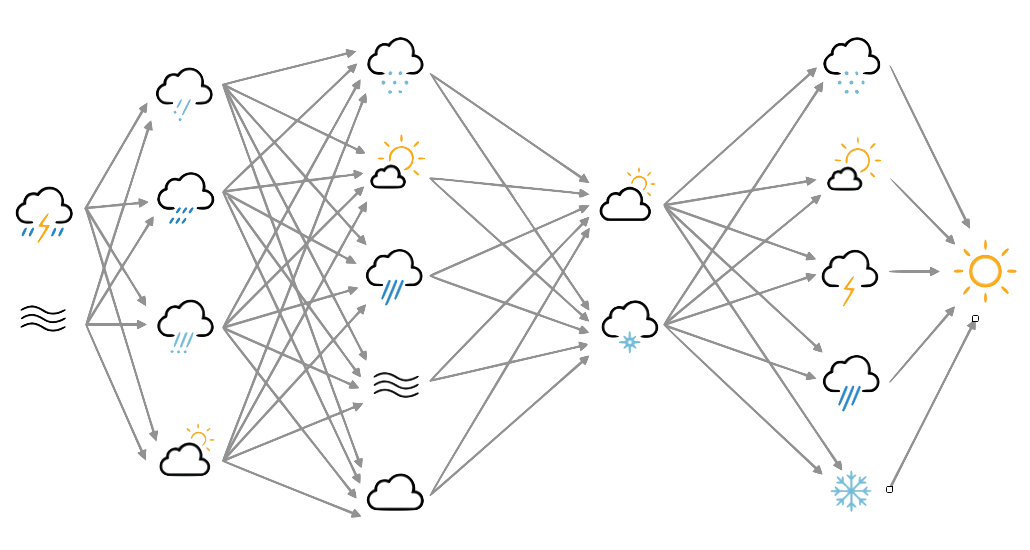Make the ML GCM video¶
To make the video you need to run the plot script thousands of times, making an image file for each point in time, and then to merge the thousands of resulting images into a single video.
To make a smooth video we generate one frame every hour. This script makes a list of commands to plot a frame every hour over a year:
#!/usr/bin/env python
# Make all the individual frames for a movie
import os
import subprocess
import datetime
# Where to put the output files
opdir="%s/slurm_output" % os.getenv('SCRATCH')
if not os.path.isdir(opdir):
os.makedirs(opdir)
# Function to check if the job is already done for this timepoint
def is_done(year,month,day,hour):
op_file_name=("%s/images/ML_df_GCM_4var/" +
"%04d%02d%02d%02d%02d.png") % (
os.getenv('SCRATCH'),
year,month,day,int(hour),
int(hour%1*60))
if os.path.isfile(op_file_name):
return True
return False
f=open("run.txt","w+")
start_day=datetime.datetime(1989, 1, 1, 0)
end_day =datetime.datetime(1989, 1, 31, 23)
current_day=start_day
while current_day<=end_day:
if is_done(current_day.year,current_day.month,
current_day.day,current_day.hour+current_day.minute/60):
current_day=current_day+datetime.timedelta(hours=1)
continue
cmd=("./plot_gcm.py --year=%d --month=%d " +
"--day=%d --hour=%f "+
"\n") % (
current_day.year,current_day.month,
current_day.day,current_day.hour+current_day.minute/60)
f.write(cmd)
current_day=current_day+datetime.timedelta(hours=1)
f.close()
You will want to run those jobs in parallel, either with GNU parallel or by submitting them to a batch system (I used the MO SPICE cluster).
When all the frame images are rendered make a video using ffmpeg. This video does not need to be at 4k, so render it at 5Mbps bandwidth with frames 1920X1080 in size - standard HD resolution.
ffmpeg -r 24 -pattern_type glob -i ML_df_GCM_4var/\*.png \
-c:v libx264 -threads 16 -preset veryslow -tune film \
-profile:v high -level 4.2 -pix_fmt yuv420p -b:v 5M \
-maxrate 5M -bufsize 20M -c:a copy ML_df_GCM_4var.mp4