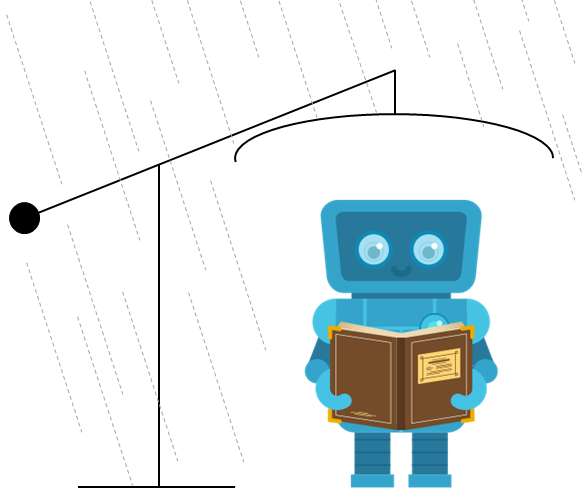Gemma-3-4b: Extract data from a set of images¶
Much the same as the script to run SmolVLM. The main difference is that Gemma requires image input to be pre-cut into squares - so one rectangular page has to be explicitly subdivided). I don’t know how best to do the subdivision, but the default used by this scruipt works OK - at least after fine-tuneing.
#!/usr/bin/env python
# Run one of the Gemma models and extract data from a RR image
# Output the extracted data as a JSON structure
import os
from RR_utils.hf import HFlogin
from RR_utils.image import cut_image
from rainfall_rescue.utils.pairs import get_index_list, load_pair, csv_to_json
HFlogin()
from transformers import (
AutoProcessor,
Gemma3ForConditionalGeneration,
BitsAndBytesConfig,
)
import torch
import argparse
import random
# Text prompts - system and user
from models.smolvlm.prompts import s_prompt, u_prompt
# Specify the model ID and image label
parser = argparse.ArgumentParser()
parser.add_argument(
"--model_id",
help="Model ID",
type=str,
required=False,
default="google/gemma-3-4b-it",
)
parser.add_argument(
"--image_count",
help="No. of images to process",
type=int,
required=False,
default=10,
)
parser.add_argument(
"--fake",
help="Use fake cases instead of real",
action="store_true",
required=False,
default=False,
)
parser.add_argument(
"--purpose",
help="Training or test or neither",
type=str,
required=False,
default="Test",
)
parser.add_argument(
"--patch_size",
help="Image patch size (pixels)",
type=int,
required=False,
default=600,
)
parser.add_argument(
"--quantize",
help="Quantize the model",
action="store_true",
required=False,
default=False,
)
parser.add_argument(
"--random_seed",
help="Control the set of 'random'; choices",
type=int,
required=False,
default=None,
)
args = parser.parse_args()
model_kwargs = dict(
attn_implementation="eager", # Use "flash_attention_2" when running on Ampere or newer GPU
torch_dtype=torch.bfloat16, # What torch dtype to use, defaults to auto
device_map="auto", # Let torch decide how to load the model
)
# BitsAndBytesConfig int-4 config
if args.quantize:
print("Using quantization for the model")
model_kwargs["quantization_config"] = BitsAndBytesConfig(
load_in_4bit=True,
bnb_4bit_use_double_quant=True,
bnb_4bit_quant_type="nf4",
bnb_4bit_compute_dtype=model_kwargs["torch_dtype"],
bnb_4bit_quant_storage=model_kwargs["torch_dtype"],
)
# Load the model and processor
if os.path.exists(f"{os.getenv('PDIR')}/{args.model_id}"):
model_dir = f"{os.getenv('PDIR')}/{args.model_id}"
print(f"Loading model from local directory: {model_dir}")
model = Gemma3ForConditionalGeneration.from_pretrained(
model_dir, **model_kwargs
).eval()
processor = AutoProcessor.from_pretrained(model_dir)
else:
model = Gemma3ForConditionalGeneration.from_pretrained(
args.model_id, **model_kwargs
).eval()
processor = AutoProcessor.from_pretrained(args.model_id)
if args.random_seed is not None:
print(f"Setting random seed to {args.random_seed}")
random.seed(args.random_seed)
training = None
if args.purpose.lower() == "training":
training = True
elif args.purpose.lower() == "test":
training = False
labels = get_index_list(
max_n=args.image_count,
shuffle=True,
seed=args.random_seed,
fake=args.fake,
training=training,
)
for label in labels:
print(f"Using label: {label}")
# Check to see if it's already been done (job might be restarting after being preempted)
opfile = f"{os.getenv('PDIR')}/extracted/{args.model_id}/{label}.json"
if os.path.exists(opfile):
print(f"{label} already done - skipping")
continue
# Load the image and CSV data
img, csv = load_pair(label)
# Cut the image into blocks
if args.patch_size is not None:
blocks = cut_image(img, args.patch_size, overlap=0.1)
else:
blocks = [img] # Use the whole image if no patch size is specified
print(f"Cut image into {len(blocks)} blocks of size {blocks[0].size}")
messages = [
{
"role": "system",
"content": [{"type": "text", "text": s_prompt}],
},
{
"role": "user",
"content": [{"type": "image", "image": block} for block in blocks]
+ [
{
"type": "text",
"text": u_prompt,
}
],
},
]
inputs = processor.apply_chat_template(
messages,
add_generation_prompt=True,
tokenize=True,
return_dict=True,
return_tensors="pt",
).to(model.device, dtype=torch.bfloat16)
input_len = inputs["input_ids"].shape[-1]
with torch.inference_mode():
generation = model.generate(
**inputs, max_new_tokens=5000, do_sample=False, top_k=None, top_p=None
)
generation = generation[0][input_len:]
decoded = processor.decode(generation, skip_special_tokens=True)
print(csv_to_json(csv))
print(decoded)
Result = decoded[decoded.find("{") : decoded.rfind("}") + 1]
if len(Result) == 0:
Result = decoded
# Store the extracted values in a file
opfile = f"{os.getenv('PDIR')}/extracted/{args.model_id}/{label}.json"
os.makedirs(os.path.dirname(opfile), exist_ok=True)
with open(opfile, "w") as f:
f.write(Result)