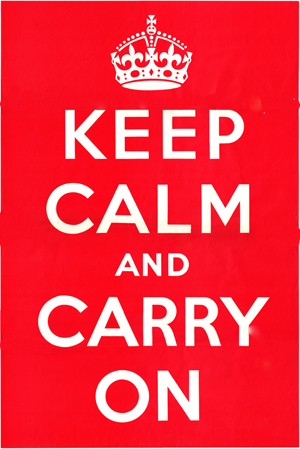Rhinoceros: 2nd Centre-Right panel¶

The 2n centre-right panel uses a contour plot.
# function to plot the contents of the row 2 Centre Right panel
from utils import smoothLine, colours, viridis
import numpy as np
import matplotlib
from scipy.ndimage import gaussian_filter
from scipy.stats.qmc import PoissonDisk
def p2CR(fig, gspec):
ax_2CR = fig.add_subplot(
gspec,
frameon=True,
xlim=[0, 100],
xticks=[0, 20, 40, 60, 80, 100],
ylim=[0, 1],
yticks=[0.1, 0.3, 0.5, 0.7, 0.9],
)
ax_2CR.set_facecolor(colours["ax_bg"])
ax_2CR.spines["right"].set_visible(False)
ax_2CR.spines["top"].set_visible(False)
# Make a data grid to cover the axes
x = np.linspace(0, 100, 100)
y = np.linspace(0, 1, 100)
X, Y = np.meshgrid(x, y)
# Shoulder plate
Z = np.sqrt(X**2 + (80 * Y) ** 2)
Z[Z > 70] = 70
Z = Z - 70
Z /= 2
Z = Z * -1
Z[Z > 10] = 10
# Add point rises to the shoulder plate
engine = PoissonDisk(d=2, radius=0.1)
points = engine.fill_space()
x = points[:, 0] * 100
y = points[:, 1] * 100
r = np.sqrt(x**2 + (y * 0.8) ** 2)
x = x[r < 50].astype(int)
y = y[r < 50].astype(int)
Z[y, x] += 200
Z = gaussian_filter(Z, 2)
# Neck plate - rectangular
cpx = 85 # centre point
cpy = 0.5
dx = np.abs((X - cpx) * 1.0 + (Y - cpy) * 100 * 0.6)
dy = np.abs((X - cpx) * 0.6 - (Y - cpy) * 100 * 1.0) * 0.75
Z2 = np.maximum(dx, dy)
Z2[Z2 > 25] = 25
Z2 = (Z2 - 25) * -1
# Top plate - trianguar
cpx = 55 # centre point
cpy = 1.0
dx = np.abs((X - cpx) * 1.0 + (Y - cpy) * 100 * 0.6)
dy = np.abs((X - cpx) * 1.0 - (Y - cpy) * 100 * 1.0) * 0.75
Z3 = np.maximum(dx, dy)
Z3[Z3 > 25] = 25
Z3 = (Z3 - 25) * -1
# Contour plot
contour = ax_2CR.contour(
X, Y, Z + Z2 + Z3, levels=15, cmap=viridis, linewidths=4, zorder=250
)
return ax_2CR