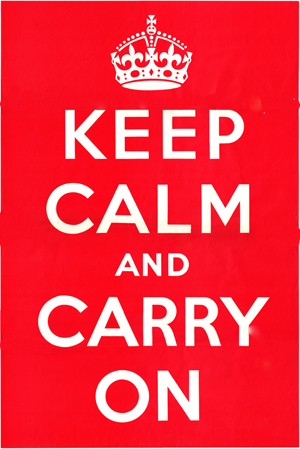Rhinoceros: 3rd & 4th Right panel¶

The 3rd & 4th Right panel uses hist2d. (And a couple of circle patches.)
# function to plot the contents of the row 3 and 4 Right panel
from utils import smoothLine, colours, viridis
import numpy as np
import sys
def p3R_4R(fig, gspec, bg_im, bgi_extent):
ax_3R_4R = fig.add_subplot(
gspec,
frameon=True,
xlim=[0, 100],
xticks=[10, 30, 50, 70, 90],
ylim=[0, 1],
yticks=[0, 0.2, 0.4, 0.6, 0.8, 1],
yticklabels=["0", "0.2", "0.4", "0.6", "0.8", "1"],
)
ax_3R_4R.set_facecolor(colours["ax_bg"])
ax_3R_4R.spines["right"].set_visible(False)
ax_3R_4R.spines["top"].set_visible(False)
# Get the background image array section that fills this axes
bbox = ax_3R_4R.get_position()
im_sh = bg_im.shape
x0 = int((bbox.x0 - bgi_extent[0]) / (bgi_extent[1] - bgi_extent[0]) * im_sh[1])
x1 = int((bbox.x1 - bgi_extent[0]) / (bgi_extent[1] - bgi_extent[0]) * im_sh[1])
y0 = int((bbox.y0 - bgi_extent[2]) / (bgi_extent[3] - bgi_extent[2]) * im_sh[0])
y1 = int((bbox.y1 - bgi_extent[2]) / (bgi_extent[3] - bgi_extent[2]) * im_sh[0])
bg_im_f = np.flip(bg_im, axis=0) # flip the image array to match the axes direction
im_in_ax = bg_im_f[max(y0, 0) : min(y1, im_sh[0]), max(x0, 0) : min(x1, im_sh[1])]
# Pad if axes extend beyond the image array
if x0 < 0:
im_in_ax = np.insert(
im_in_ax,
0,
np.full([im_in_ax.shape[0], -x0, im_in_ax.shape[2]], 1.0),
axis=1,
)
if x1 > im_sh[1]:
im_in_ax = np.append(
im_in_ax,
np.full([im_in_ax.shape[0], x1 - im_sh[1], im_in_ax.shape[2]], 1.0),
axis=1,
)
if y0 < 0:
im_in_ax = np.insert(
im_in_ax,
0,
np.full([-y0, im_in_ax.shape[1], im_in_ax.shape[2]], 1.0),
axis=0,
)
if y1 > im_sh[0]:
im_in_ax = np.append(
im_in_ax,
np.full([y1 - im_sh[0], im_in_ax.shape[1], im_in_ax.shape[2]], 1.0),
axis=0,
)
# Image to greyscale
im_in_ax = np.mean(im_in_ax, axis=2)
# Threshold the image
im_in_ax[im_in_ax > 0.5] = 1.0
im_in_ax[im_in_ax != 1.0] = 0.0
# Convert to a set of non-zero xy points
x = np.linspace(0, 100, im_in_ax.shape[1])
y = np.linspace(0, 1, im_in_ax.shape[0])
X, Y = np.meshgrid(x, y)
x = X[im_in_ax == 0.0]
y = Y[im_in_ax == 0.0]
# Plot as 2d histogram
ax_3R_4R.hist2d(
x,
y,
bins=[20, 10],
cmin=0.05,
range=[[0, 100], [0, 1]],
cmap=viridis.reversed(),
alpha=1,
)
# Add a highlight for the eye
ax_3R_4R.plot(
39,
0.55,
color=colours["yellow"],
marker="o",
markersize=35,
alpha=1,
)
ax_3R_4R.plot(
39,
0.55,
color=colours["blue"],
marker="o",
markersize=15,
alpha=1,
)
return ax_3R_4R